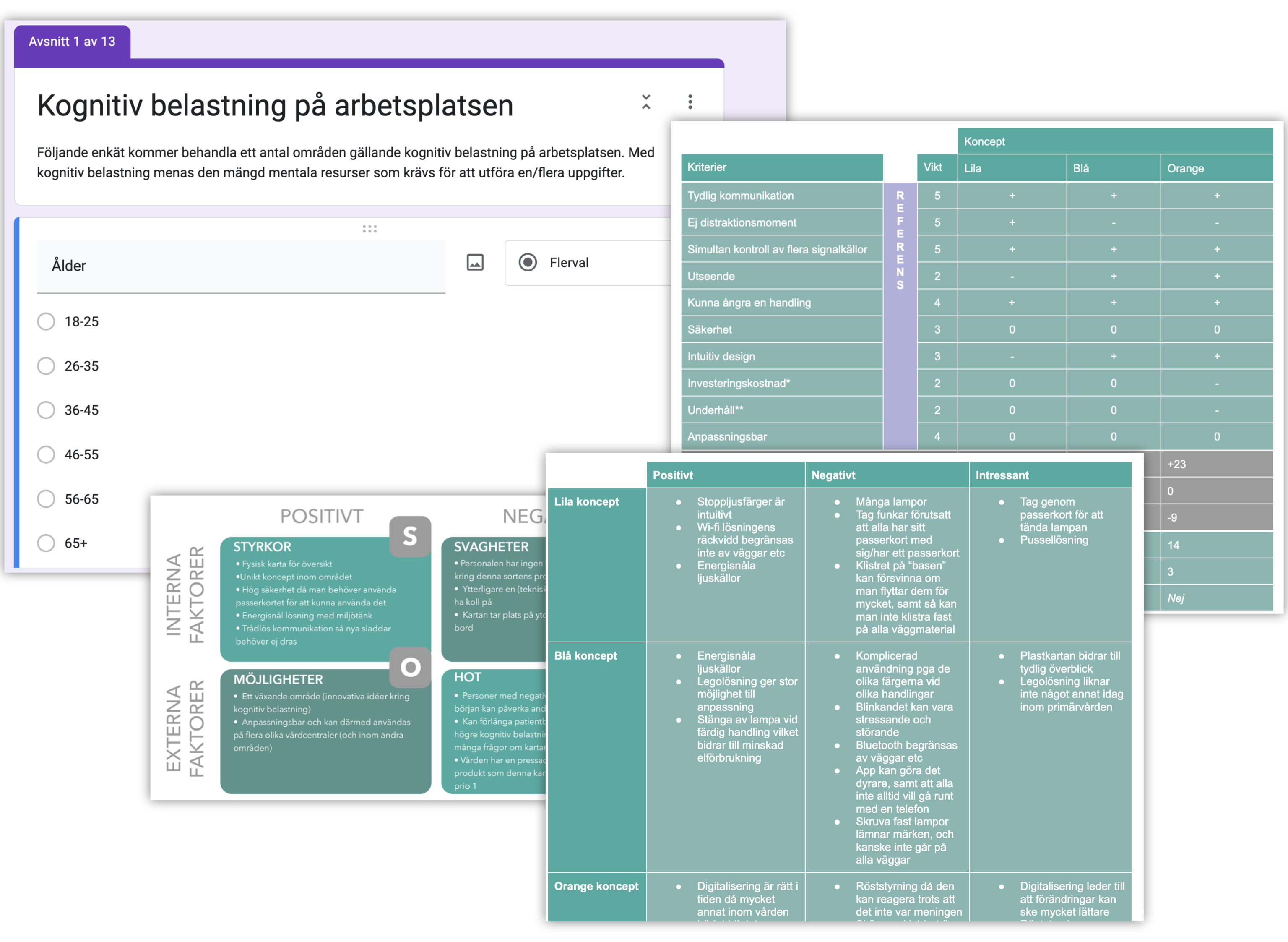Bachelor's thesisLocare
Product design and UX
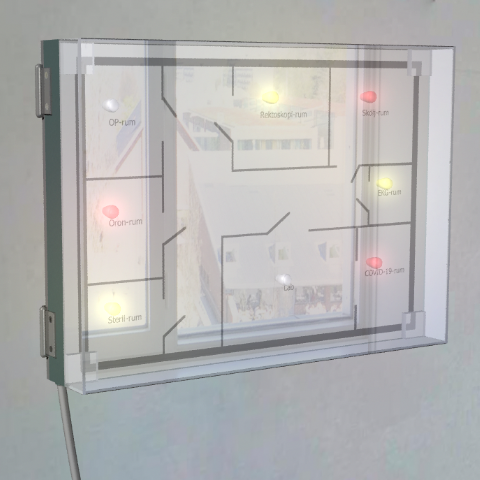
Product design and UX
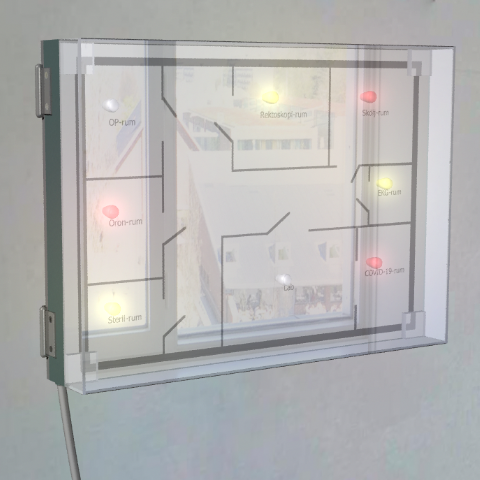
Närhälsan
Jan 2021 - June 2021
Product designer
Romina Asadi
Sophie Lehrberg
Autodesk Alias
High fidelity prototype
Locare was my bachelor's thesis that I did together with a classmate in collaboration with the Västra Götaland
region's primary care department, Närhälsan, in the spring of 2021. Locare consists of the two components Locare
Switch and Locare Map, and aims to communicate to the lab staff when there is a need for cleaning and care in
the rooms for which they are responsible.
Link to the bachelor's thesis (in Swedish)
Link to the video presentation (in Swedish)
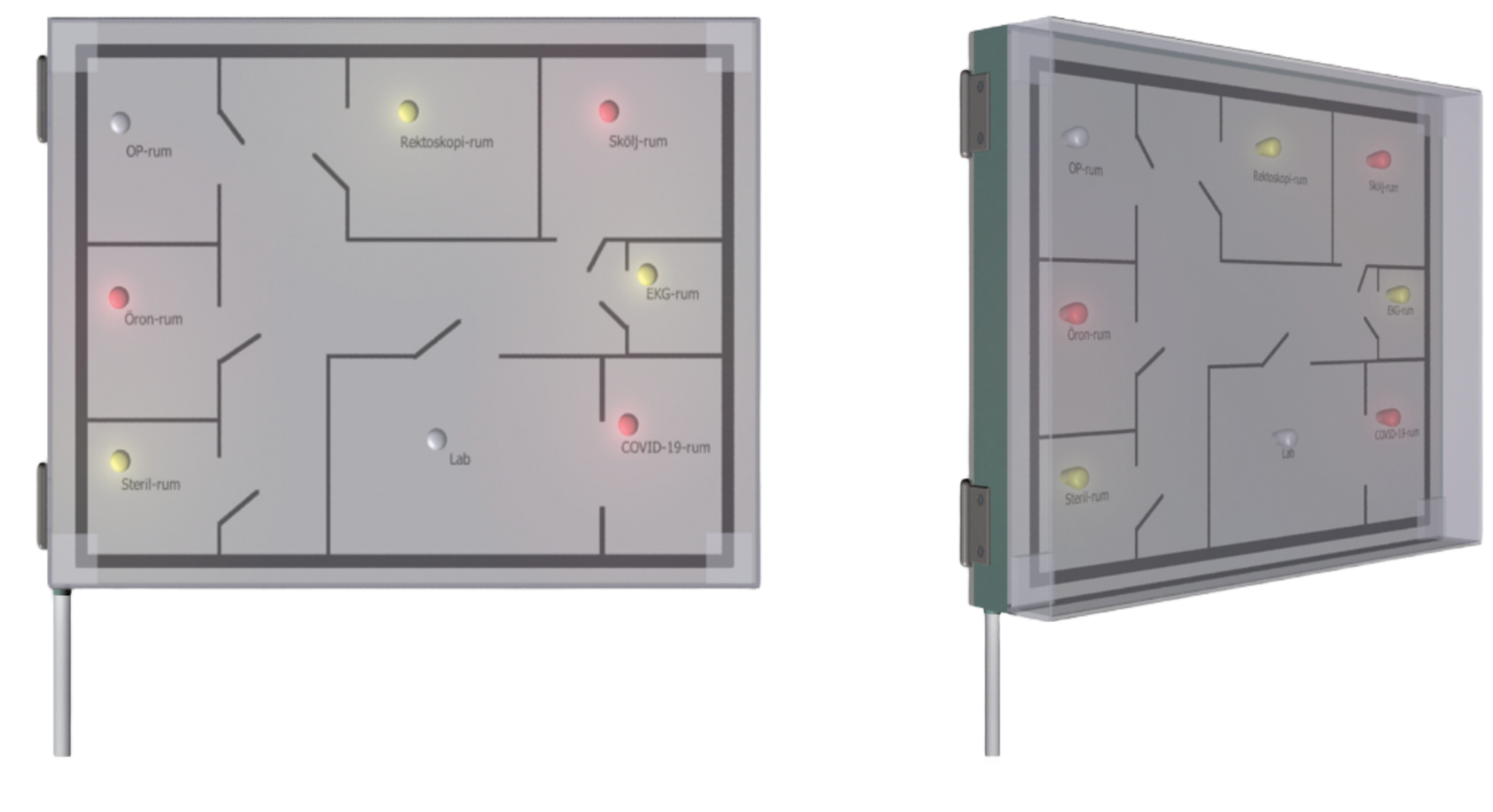
Locare Map is a map with lights that will be in the lab, with the aim of enabling an overview of the area the lab staff are responsible for when it comes to cleaning. Each room on the map has an associated lamp that can glow in different colors, depending on the level of urgency. Through visual confirmations and stimuli, in the form of LED-lights, the lab staff can more easily know where they are needed and when.
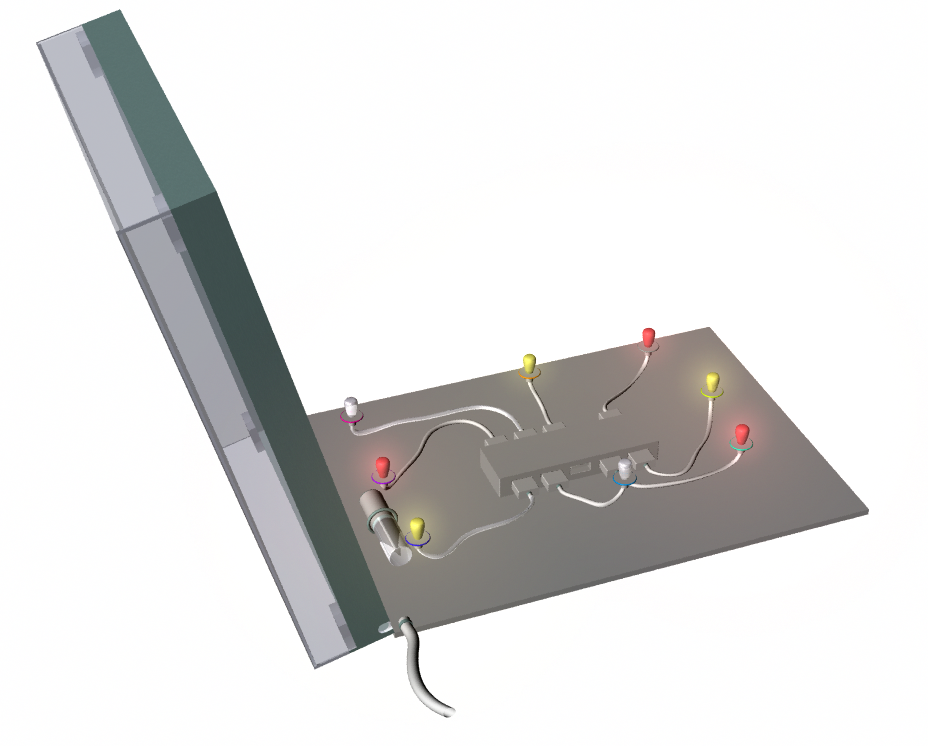
To be able to insert and change the map in Locare Map, one can open it like a book. This also enables changing or adding lamps. In order for the lights to work, there is also a USB hub at the bottom of the Locare map. The idea is that each hub has room for 10 lights and in cases where more lights are required, more USB hubs can be attached to the bottom of the box.
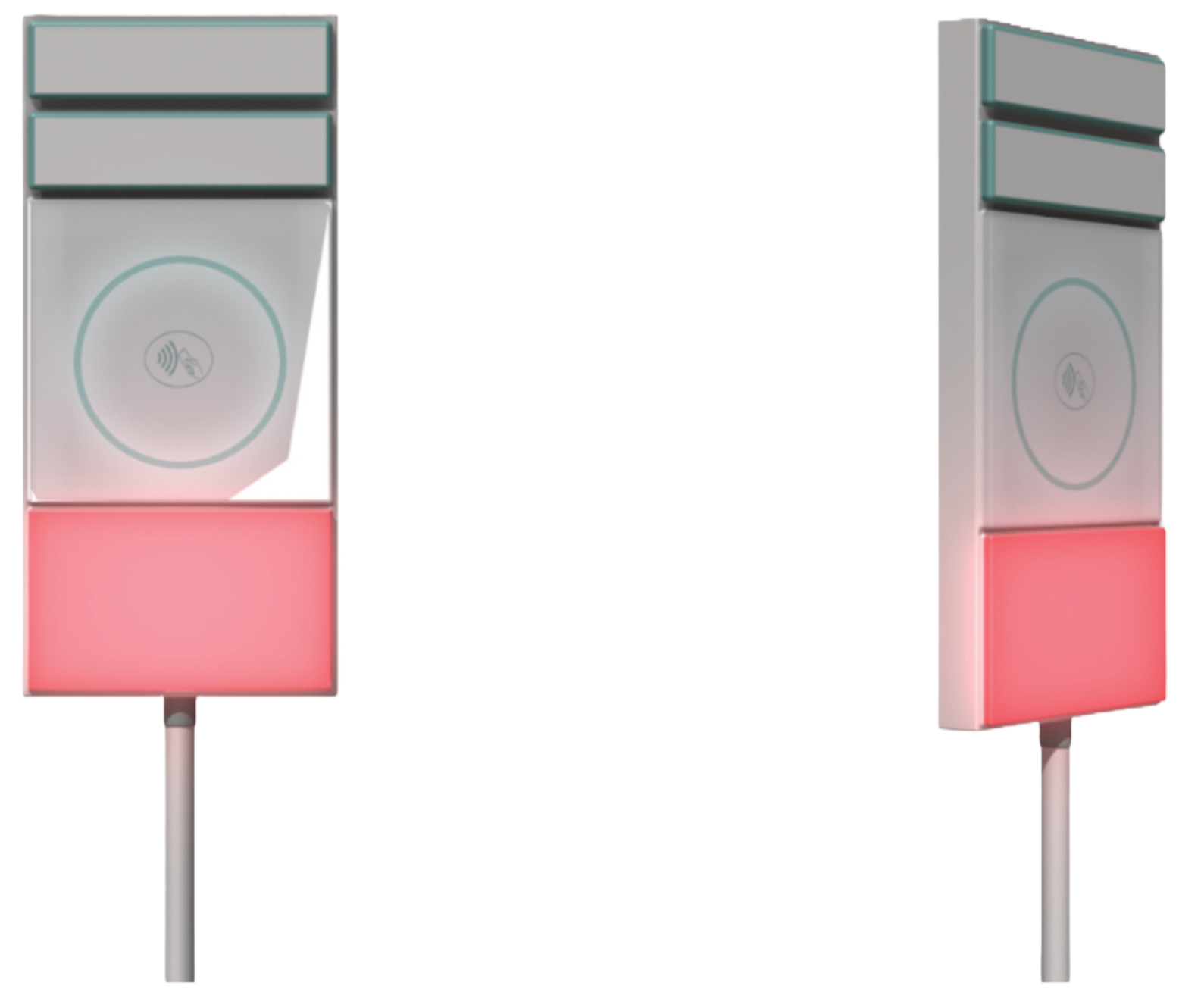
Locare Switch is placed in the rooms the lab staff are responsible for cleaning. For example a doctor can press the buttons to send a wireless signal to the associated location map in the lab that cleaning is needed in the room in question. Locare Switch is best attached near a wall socket as it needs to be connected to the mains with a cord. The design of the light button has been done with innovation and modernity in mind, which is reflected in the simple and minimalist design. This is to increase interest in the product and thus encourage use.
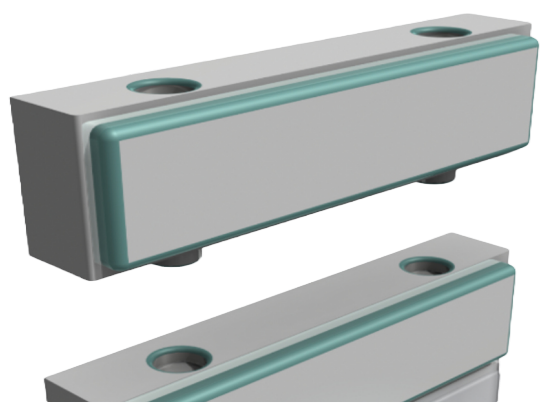
When purchasing a base unit, two button parts are included with Locare Switch. These parts are then attached to the base unit and to each other with a mechnamism similar to lego. More buttons can then be purchased and added if necessary.
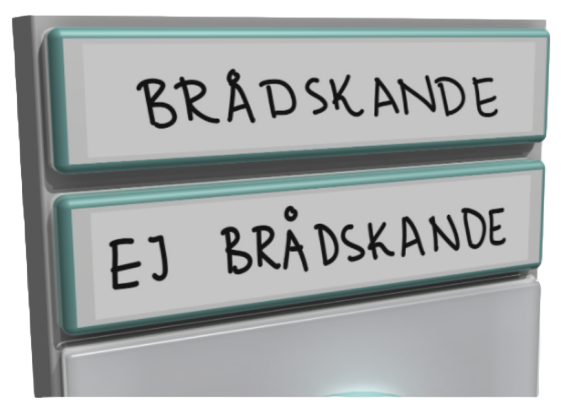
On each button there is room for a label where the user can write explanations for what the buttons symbolize, eg "Urgent" and "Non-urgent" which in turn are linked to different colors.
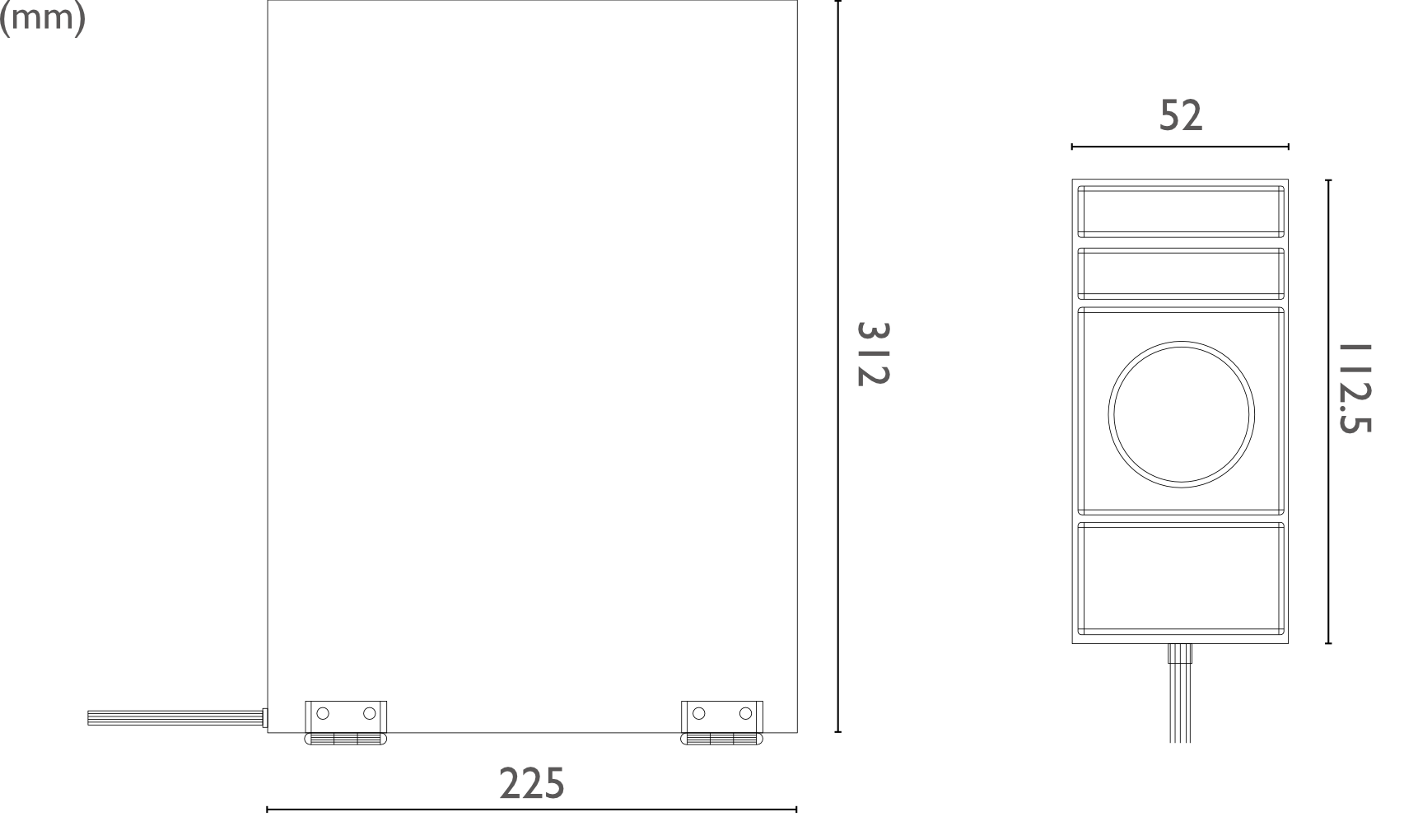
During the course of the work, several of the steps were iterated, but for the sake of simplicity, everything is presented in linear order below.

The thesis was based on three problem scenarios that emerged from communication with the client; triage, lab and staff coordination. In order to choose a scenario, the work began with thorough studies in the form of a literature review and then continued with observations and semi-structured interviews with a number of staff-groups. This provided an in-depth insight into what the cognitive load can look like in primary care and in which areas there is room for improvement. To supplement this with quantitative data, a digital survey was also sent out to the staff. This phase ended with a KJ analysis where all data were compiled and grouped.
To create a broad solution space, the methods brainstorming and brainwriting were used. These were then filtered down using a morphological matrix. The ideas generated were both digital and physical products. Throughout this phase, prototypes were also built at different levels of fidelity. These were made in the form of sketches and 3D models.
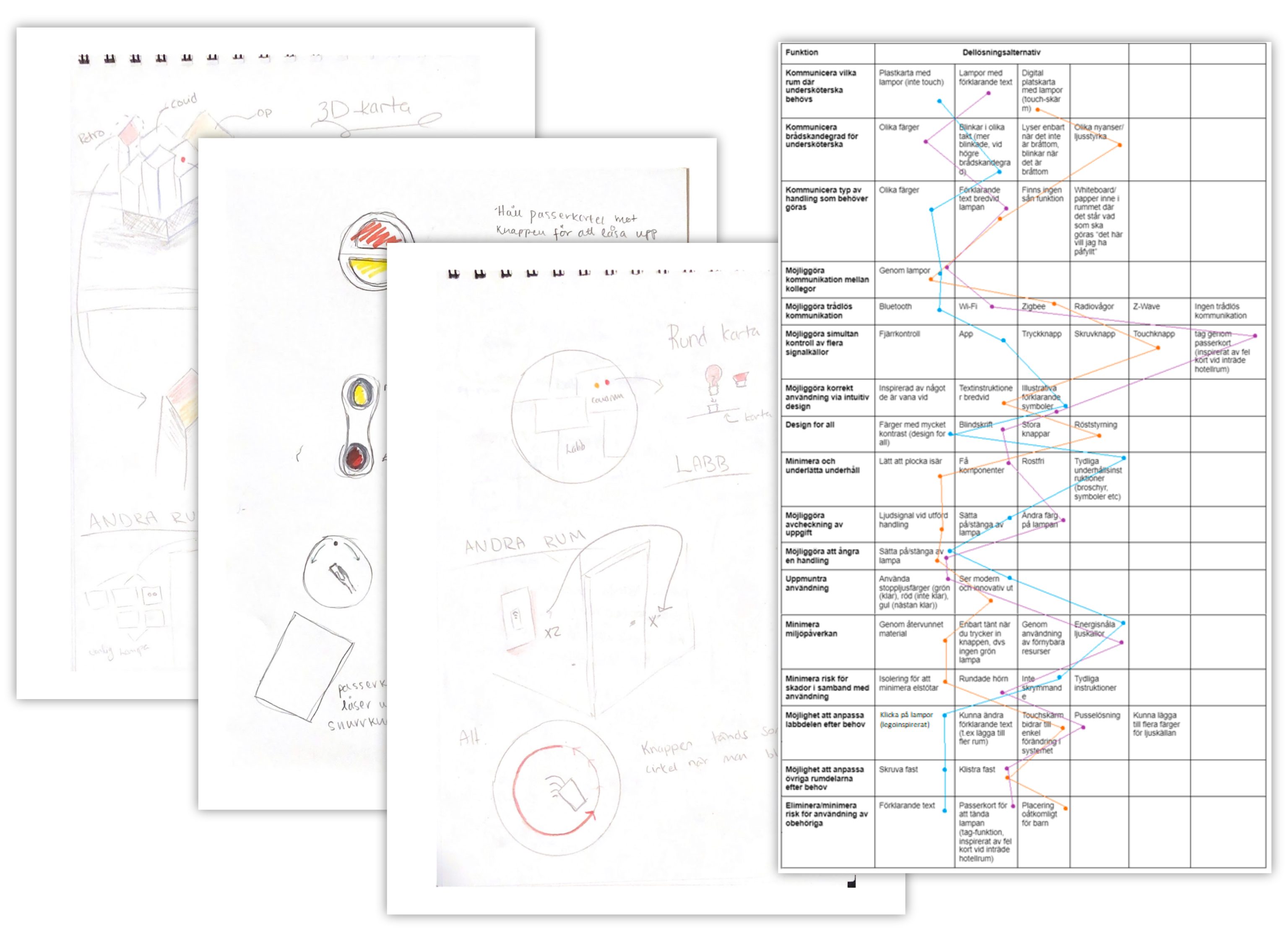
Several concepts were created and to evaluate and filter down to one concept the methods PNI, PUGH and SWOT analysis were used. The PNI method contributed to a list of positive, negative and interesting aspects of each concept. PUGH was used to rank the concepts and lastly, the SWOT analysis resulted in finding the strengths, weaknesses, threats and opportunities of the concept we had. The last resulted in us being able to further modify Locare to counteract the threats. One of the threats was for example that the staff could have a negative attitude towards Locare and influence others. Among other things, we therefore concluded that strong marketing could be an alternative to convince the target group.